Why BudgetFitter is The Only Extension You'll Ever Need
You're Always in Control
Your security is our priority. Unlike other extensions, we will never paste anything into a website on your behalf. We find the deals; you have the final say.
Earn Gift Cashback
Go beyond savings! Our extension flags exclusive Ally Rewards campaigns, letting you earn real money back on your purchases.
Your Personal Watchlist
Never miss a deal from your favourite brands again. Add any brand to your "Watchlist" and get notified of new offers.
Savings Verified by Experts
Stop wasting time with fake codes. Every single deal is sourced, tested, and verified by our in-house Savings Strategists.
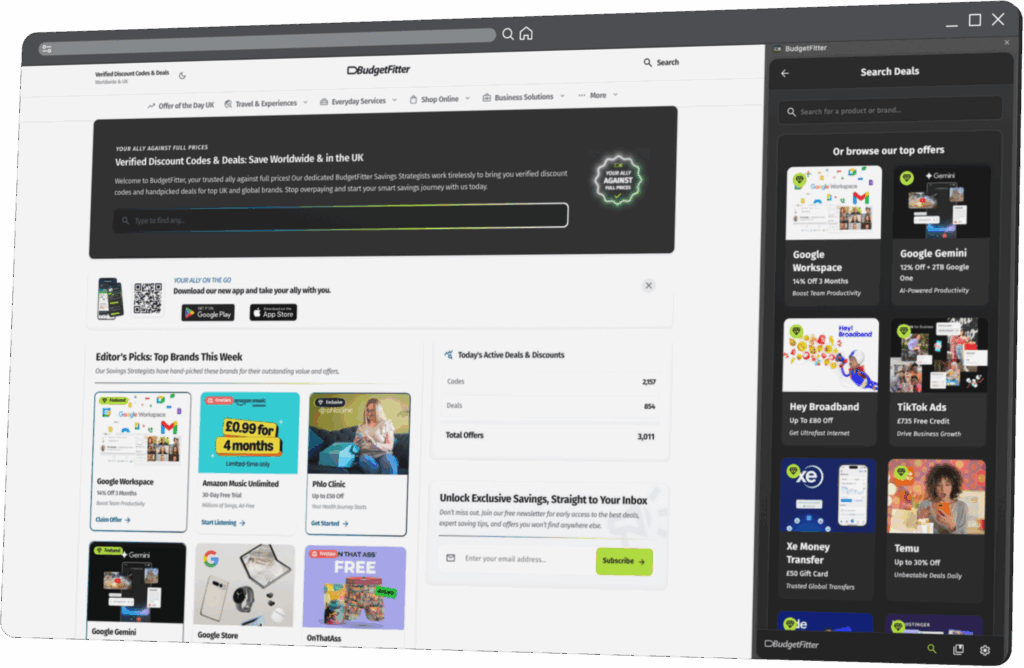
A Truly Seamless & Personalised Workflow
- notificationsNon-Intrusive Deal Alerts: A small, discreet bubble appears when we find a relevant deal, without interrupting your flow.
- content_copyOne-Click Copy: See a code you like? Just one click copies it to your clipboard, ready for checkout.
- web_assetConvenient Side Panel: Open the side panel anytime to see all available deals for the store you're on.
- mouseRight-Click to Save: Highlight any text on a page, right-click, and instantly search for deals on BudgetFitter.
- contrastLight & Dark Mode: The extension automatically adapts to your system's theme for a comfortable experience.
Frequently Asked Questions
Frequently Asked Questions
The BudgetFitter browser extension is your essential companion for seamless online savings. It works in the background while you browse, acting as a proactive savings assistant. When you visit an online store, the extension instantly checks if we have any deals or voucher codes available. Its key purpose is to bring our entire database of deals directly to you at the moment you need them most, ensuring you never miss a chance to save.
Your security and control are our top priorities. Unlike many extensions that automatically inject codes into a checkout page (which can be a security risk), we never do this. Our extension finds the deals and notifies you, but you are always in control of copying and pasting the code. This privacy-first approach makes us a safer choice.
You can install it directly from the Chrome Web Store. Simply search for “BudgetFitter: Deals & Rewards” and click “Add to Chrome.” The installation takes just a few seconds.
The BudgetFitter: Deals & Rewards extension is currently available for Google Chrome and other Chromium-based browsers. We are always working to expand to more browsers in the future.
The BudgetFitter icon in your browser toolbar acts as a live alert. When you are on a site with no deals, the icon will be grey. The moment you land on a partner retailer’s page, the icon will light up in colour and display a small badge with the number of offers found.
When the extension notifies you of available codes on a checkout page, you can click the notification to see the deals. For your security, simply click the “Copy” button next to the code you wish to use, and then paste it into the voucher box yourself. This ensures you always have full control.
We believe you should always be in complete control of your checkout process. Automatic code injection can sometimes interfere with a website’s functionality or apply a code you didn’t intend to use. Our “user-in-control” approach is safer and ensures there are no surprises when you pay.
The side panel is a convenient way to view all available deals for the website you’re on without leaving the page. You can open it at any time by clicking the BudgetFitter icon in your browser toolbar.
If you see a product or brand name mentioned anywhere on the web, you can highlight the text, right-click on it, and select “Search for deals on BudgetFitter” from the context menu. This will instantly search our platform for related savings.
The bookmark feature in the extension allows you to save your favourite shops for quick access directly from your browser. These bookmarks are stored locally and are independent of the app’s Watchlist. The Watchlist is tied to your account in our mobile app and is used for sending you push notifications about new deals.
Yes, it does. The extension is designed to automatically detect your system or browser theme and will switch between Light and Dark Mode to provide a comfortable viewing experience.
Yes. We understand you may not want to see alerts on every site. From the extension’s settings page, you can easily add any website to an “exclude list.” The extension will not activate or show notifications on any of the sites you have listed.
Ready for a Better, Safer, and More Rewarding Way to Shop Online?
Install the BudgetFitter: Deals & Rewards extension in just a few clicks and experience the confidence of being in complete control of your savings.