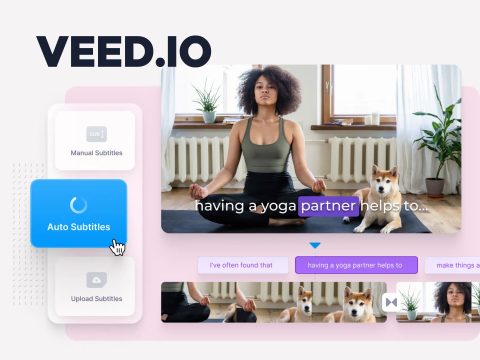Take 35% off on annual WeVideo plans! No code needed—this WeVideo discount code will be auto-applied at checkout for instant savings.
WeVideo Deals for November 2025
About WeVideo
WeVideo is the powerful and versatile WeVideo online editor that makes professional-quality video creation accessible to everyone. As a leading platform for cloud-based video creation, WeVideo allows users to capture, edit, and share stunning videos from any device, anywhere in the world. This easy video editing software is packed with features for individuals, businesses, and educators, making it simple to create marketing videos, engaging social content, and dynamic school projects. With a focus on enabling collaborative video projects, teams and classes can work together in real-time. For new users, a WeVideo discount code or special offer can provide incredible value, with promotions often offering up to 35% off annual plans.
Why Choose WeVideo?
WeVideo has become the platform of choice for millions of creators, businesses, and schools for several key reasons:
- Cloud-Based Flexibility: The entire platform is cloud-based, meaning there is no software to download. Users can start a project on a phone and finish it on a desktop, with all assets and edits synced seamlessly.
- User-Friendly for All Skill Levels: With both a simple “Storyboard” mode for beginners and a multi-track “Timeline” mode for advanced users, the platform caters to all abilities.
- Vast Stock Media Library: Paid plans include access to a huge, royalty-free library of over 1 million stock video clips, images, and music tracks, providing endless creative resources.
- Comprehensive Toolset: WeVideo is more than just a video editor. It includes tools for screen recording, webcam recording, GIF creation, podcasting, and green screen effects.
- Designed for Collaboration: A key strength is its support for collaborative video projects. Teams and classes can share media folders and work together on the same video timeline in real-time.
- Dedicated Education Platform: The specialised WeVideo for education plans are designed for the classroom, with features for assignments, teacher feedback, and secure, privacy-compliant collaboration.
Key WeVideo Features and Plans
The WeVideo online editor offers a tiered range of plans with powerful features:
- Free Plan: A great way to start, offering basic editing tools, a small amount of cloud storage, and the ability to export short videos (with a WeVideo watermark).
- Paid Individual Plans (e.g., Power, Unlimited, Professional): Unlocks higher resolutions (up to 4K Ultra HD), unlimited publishing time, a huge stock media library, and advanced features like screen recording and branding tools.
- Business & Education Plans: The top-tier plans are designed for teamwork. They allow users to add multiple team members, create custom templates, and manage brand assets centrally, making it perfect to create marketing videos and educational content at scale.
- Core Editing Tools: All plans include access to a range of tools, including trimming, splitting, adding text and motion titles, transitions, and effects.
Benefits of Using WeVideo
Using WeVideo for cloud-based video creation provides many significant advantages:
- Create Professional-Looking Videos Easily: The intuitive interface and vast library of stock assets empower anyone to produce polished, high-quality videos without a steep learning curve.
- Save Time and Resources: The cloud-based system works on any computer, including Chromebooks, eliminating the need for expensive, high-powered editing machines.
- Enhance Collaboration: The platform makes it easy for teams and students to work together on projects from different locations, streamlining the creative process.
- Boost Engagement: High-quality video is a powerful tool for engaging audiences, whether for marketing, social media, or in the classroom.
Things to Consider When Choosing a WeVideo Plan
To select the right plan for any need, potential users should consider:
- Publishing Time and Resolution: The free and lower-tier plans have limits on the amount of video that can be exported each month and the maximum resolution (e.g., 720p). For regular creators, an “Unlimited” plan or higher is essential for 4K exports.
- Watermark: Videos created with the free plan will have a WeVideo watermark. This is removed on all paid plans.
- Stock Media Access: The size and quality of the accessible stock media library vary between plans. Professional and Business plans offer unlimited use of the full 1 million+ asset library.
- Annual vs. Monthly Billing: The best value and access to offers like a 35% discount are almost always on the annual Tidio pricing plans (referring to the general SaaS model, should be **WeVideo pricing plans**).
Tips for a Great WeVideo Experience
Users can get the most out of this easy video editing software with these tips:
- Start with the Free Plan or Trial: Test the interface and core features to see if the workflow is a good fit before committing to a paid plan.
- Use Templates for Speed: WeVideo offers a range of pre-made templates that can be quickly customised, which is perfect for creating social media content or marketing videos quickly.
- Explore the Stock Library: Take the time to browse the vast stock video and music library to find high-quality assets that can elevate a project.
- Choose an Annual Plan for the Best Discount: A WeVideo discount code or standard offer for a significant percentage off is almost always applied to annual subscriptions.
WeVideo Customer Support & Policies
WeVideo provides customer support through a comprehensive online help centre with guides and tutorials. Users on higher-tier plans receive prioritised support. As a major cloud-based service, they have robust privacy policies and clear terms of service. Their dedicated platform, WeVideo for education, is designed to be compliant with school privacy and safety regulations, providing peace of mind for educators and parents.
Create Amazing Videos with WeVideo
For anyone looking to create compelling video content with ease, the WeVideo online editor is an exceptional choice. As a powerful platform for cloud-based video creation, it offers all the tools needed to produce everything from quick social clips to professional marketing videos and detailed school projects. The ability to manage collaborative video projects makes it ideal for teams and classrooms. With a range of flexible plans and a WeVideo discount code often available for up to 35% off annual subscriptions, this easy video editing software is both powerful and affordable.
Unleash your creativity and start making videos today with WeVideo!