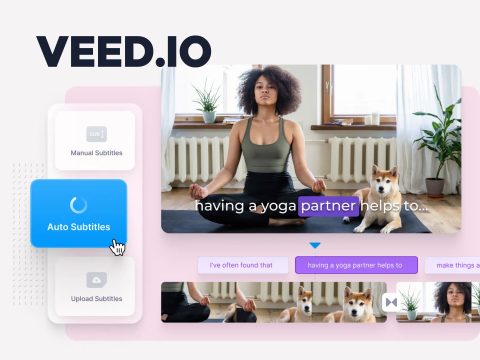Get 50% off on PhotoMirage, VideoStudio Pro & Ultimate. Enhance your visual storytelling with these amazing offers! Get started today!
VideoStudio Deals for November 2025
VideoStudio stands out as a premier name in video editing software, empowering creators worldwide with intuitive tools to transform raw footage into stunning productions. Developed by the renowned Corel Corporation, this software caters to hobbyists, professionals, and educators alike, making high-quality editing accessible without a steep learning curve. Whether you’re crafting family memories or business videos, VideoStudio delivers reliable performance and creative freedom that keep users coming back for more.
What is VideoStudio?
VideoStudio is a versatile video editing suite designed to simplify the process of creating professional-grade videos from start to finish. It offers a user-friendly interface that balances powerful features with ease of use, allowing even beginners to produce polished results quickly. As part of the Corel family, VideoStudio benefits from decades of innovation in multimedia software, ensuring compatibility with a wide range of devices and formats.
At its core, VideoStudio focuses on making video editing fun and efficient, with tools that handle everything from basic cuts to advanced effects. It’s particularly popular among UK users for its support of local content creation, including seamless integration with platforms like YouTube and TikTok. This software isn’t just a tool; it’s a creative companion that helps users unlock their storytelling potential without overwhelming technical barriers.
Products and Services
VideoStudio offers a tiered lineup of products tailored to different needs, ensuring there’s an option for every skill level and budget. The flagship VideoStudio Ultimate 2023 provides the most advanced capabilities, while VideoStudio Pro 2023 serves as an excellent entry point for those new to editing. Additionally, bundles like the Photo Video Bundle Ultimate combine video tools with photo editing from Corel’s PaintShop Pro, creating a comprehensive multimedia solution.
For businesses and educational institutions, VideoStudio extends specialised licensing programmes that offer cost-effective access for multiple users. These include VideoStudio – Business for professional teams and VideoStudio – Education for schools and universities, complete with volume discounts and support resources. Free trials are available across all products, allowing potential users to explore the full editing workspace before committing.
- VideoStudio Ultimate: Features exclusive tools like Face Indexing for easy subject tracking and Advanced Video Stabilisation to smooth shaky footage.
- VideoStudio Pro: Includes essential editing functions such as transitions, titles, and audio enhancements, ideal for quick projects.
- Photo Video Bundles: Merges video editing with robust photo manipulation, perfect for content creators handling both mediums.
- Business and Education Licences: Flexible options with bulk pricing, starting from as low as competitive rates for groups.
Key Features
What sets VideoStudio apart is its rich array of innovative features that cater to diverse editing styles. Users can dive into 360 video editing for immersive content, apply green screen effects for professional composites, or create captivating slow motion sequences with precision. The software supports a variety of file types, including MOV, HEVC, and WMV, ensuring seamless imports from cameras and phones.
Additional highlights include video masking for targeted adjustments, stop motion animation tools for fun creative experiments, and audio cues in the Ultimate version to streamline sound editing. Tutorials in the Learning Centre cover everything from basic tips to advanced techniques, like uploading optimised videos to YouTube or TikTok. With regular updates, VideoStudio stays ahead of trends, incorporating user feedback to enhance stability and performance.
The interface is intuitive, with drag-and-drop functionality that speeds up workflows, and multi-cam editing for synchronising multiple angles effortlessly. For UK creators, compatibility with regional broadcasting standards adds extra value, making it a go-to choice for wedding videographers, YouTubers, and corporate teams.
Benefits
Choosing VideoStudio means gaining access to high-quality results without the complexity of more expensive alternatives, saving time and frustration for busy users. Its easy-to-learn tools empower beginners to achieve pro-level edits, while advanced options keep experienced editors engaged. UK customers particularly appreciate the software’s efficiency in handling PAL formats and its lightweight design that runs smoothly on standard hardware.
One major benefit is the focus on creative versatility, allowing users to produce everything from personal vlogs to educational videos with ease. The built-in resources, like how-to guides and user spotlights, foster a supportive community that enhances the overall experience. Moreover, with flexible licensing, businesses can equip teams affordably, boosting productivity without breaking the bank.
For those looking to maximise savings on VideoStudio purchases, BudgetFitter is an invaluable resource for UK shoppers. It helps track the latest deals and discounts on software like VideoStudio, ensuring you snag the best offers through the BudgetFitter website, browser extension, or mobile app. This way, you can access verified promotions and make informed decisions that stretch your budget further.
History and Background
VideoStudio traces its roots back to the early 2000s, evolving from Corel’s commitment to accessible multimedia tools. Acquired and refined by Corel Corporation in 2000, the software has grown into a cornerstone product, with each release building on user needs for faster, more feature-rich editing. Today, it stands as a testament to Corel’s innovation, serving millions globally, including a strong UK user base drawn to its reliability and value.
Over the years, VideoStudio has adapted to technological shifts, from HD to 4K support and now AI-enhanced features, maintaining its position as a leader in consumer video software. The brand’s emphasis on education and business solutions reflects its broader mission to democratise content creation. Key milestones include the introduction of Ultimate editions and bundle integrations, which have solidified its reputation for comprehensive multimedia support.
Special Offers and Savings
VideoStudio frequently rolls out special offers to make its powerful software more accessible, including seasonal discounts and bundle deals that can save up to 50% on upgrades. Free trials provide hands-on experience with no obligation, helping users decide on the right edition before purchase. For business and education users, licensing programmes offer substantial savings through volume pricing, often starting from as low as group rates that rival individual buys.
Keep an eye on limited-time promotions for Photo Video Bundles, which combine editing power at reduced costs. These offers are designed to deliver exceptional value, especially for UK customers seeking cost-effective tools for personal or professional use. By staying informed, you can unlock even greater savings and enhance your creative toolkit without overspending.
In addition to official deals, savvy shoppers turn to resources like BudgetFitter for the most up-to-date VideoStudio discounts. Whether browsing the website, using the browser extension for real-time alerts, or checking the mobile app on the go, BudgetFitter ensures you never miss a promotion, making it easier to invest in quality software affordably.
In summary, VideoStudio continues to excel as a top choice for video editing, blending innovation with user-centric design. Its evolution and ongoing enhancements make it a worthwhile investment for anyone passionate about video creation in the UK and beyond.