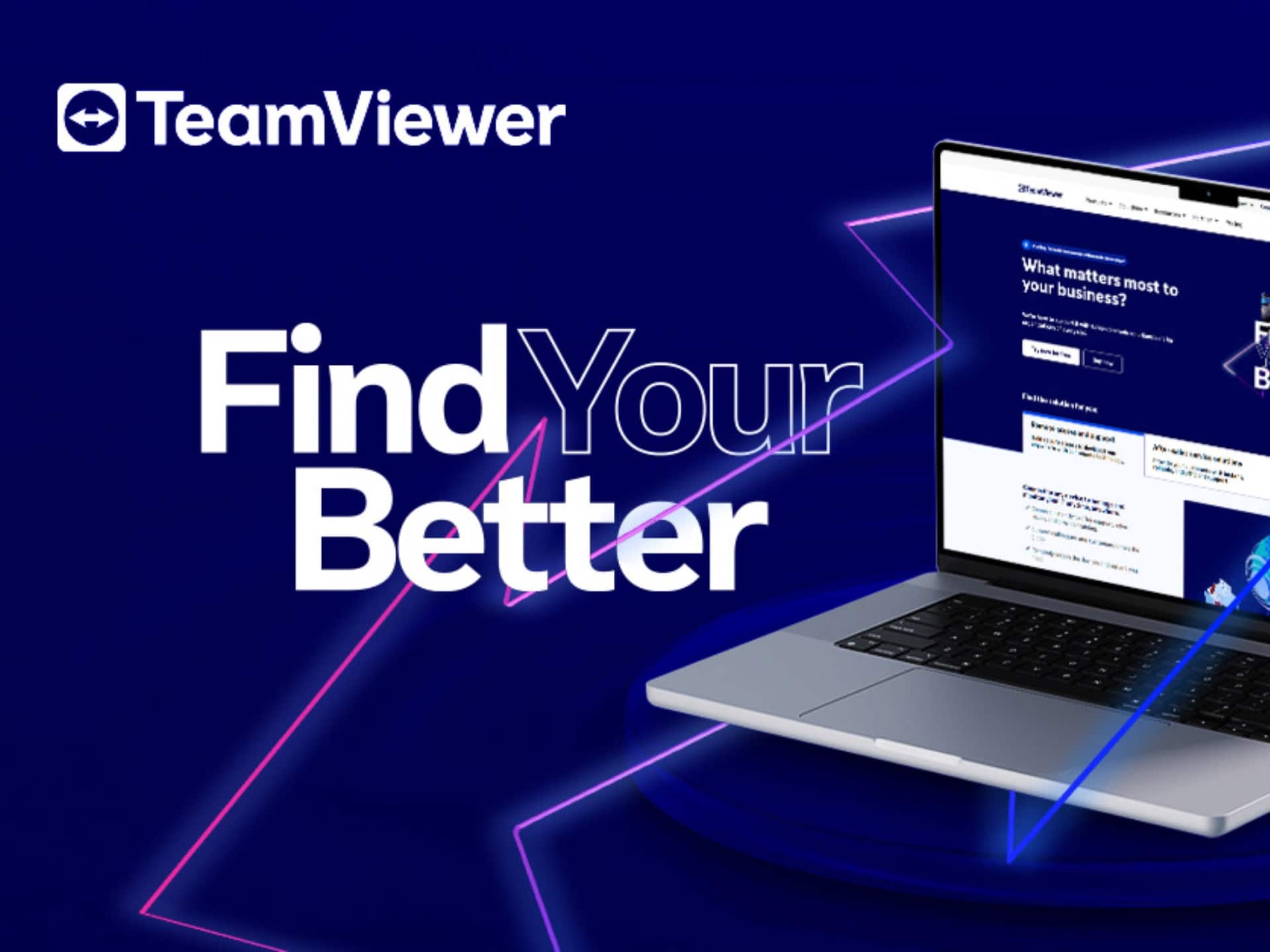Get an exclusive 10% off all TeamViewer licenses to connect to remote computers. The TeamViewer discount code will be auto applied at checkout for seamless savings!
TeamViewer Deals for November 2025
About TeamViewer
TeamViewer is a leading global technology company providing a powerful and secure platform for TeamViewer remote access, control, and support. This advanced remote desktop software is trusted by individuals, small businesses, and large enterprises worldwide to connect to devices anywhere, at any time. Whether providing secure remote support to a client, managing an IT infrastructure, or enabling remote work, TeamViewer offers a fast and reliable solution. As a comprehensive IT management platform, it goes beyond simple screen sharing, offering features for device monitoring, asset management, and robust security. For businesses looking to enhance their connectivity, a TeamViewer discount code is often available, with promotions providing 10% off their powerful license plans.
Why Choose TeamViewer?
TeamViewer is consistently rated as a top-tier choice for remote connectivity for several compelling reasons:
- Unparalleled Connectivity: The software offers seamless cross-platform access, allowing users to connect from PC to PC, mobile to PC, or even mobile to mobile across Windows, macOS, Linux, iOS, and Android.
- Enterprise-Grade Security: Security is a core focus, with features like end-to-end 256-bit AES encryption, multi-factor authentication, and advanced access controls, ensuring all connections are private and secure.
- Ease of Use and Fast Setup: TeamViewer is renowned for its user-friendly interface. A remote session can be established in just a few clicks without complex configurations, making it easy for both IT professionals and non-technical users.
- High-Performance Connections: The platform is engineered for high-speed performance, providing smooth, low-latency remote control sessions and fast file transfers.
- Scalable for Any Business Size: With a range of plans from a single user license to enterprise-level solutions (TeamViewer Tensor), the platform can scale to meet the needs of any organisation.
- Free for Personal Use: A feature-complete free version is available for non-commercial, personal use, making it a popular choice for helping friends and family.
Key TeamViewer Features and Solutions
The TeamViewer remote access platform is packed with powerful features:
- Remote Device Control: Take full control of a remote computer, tablet, or smartphone to troubleshoot issues, install software, or access files as if sitting directly in front of it.
- Secure Unattended Access: Set up permanent access to specific devices, allowing authorised users to connect at any time without needing someone at the other end to approve the connection. This is essential for server maintenance and remote IT management.
- File Transfer: Securely and quickly transfer files of any size between connected devices using simple drag-and-drop or a dual-window file manager.
- Mass Deployment: For larger businesses, TeamViewer can be silently deployed to thousands of devices at once, simplifying the rollout process.
- Comprehensive Reporting: Business and Corporate plans offer detailed reporting on outgoing connections, providing accountability and insights for IT teams.
- Integrations: Seamlessly integrate TeamViewer with other leading business applications like ServiceNow, Zendesk, and Freshworks to streamline IT support workflows.
Benefits of Using TeamViewer
Implementing TeamViewer’s remote desktop software provides many significant advantages:
- Increased Efficiency and Productivity: IT support teams can resolve technical issues instantly without needing to travel on-site, dramatically reducing downtime and costs.
- Enable Flexible Remote Work: Provide employees with secure access to their office computers and company resources from home or anywhere in the world.
- Enhance Collaboration: Use screen sharing for online meetings, presentations, and real-time collaboration on projects.
- Improved Customer Support: Offer fast and effective remote support to clients, improving customer satisfaction and resolving issues more quickly.
Things to Consider When Choosing a TeamViewer License
To select the right TeamViewer license for any need, potential customers should consider:
- Commercial vs. Personal Use: The free version is strictly for non-commercial use. Any business-related activity requires a paid license.
- Number of Users and Concurrent Connections: The different plans (Business, Premium, Corporate) are structured around the number of licensed users and the number of simultaneous connections (channels) needed.
- Managed Devices: Assess how many unattended devices need to be managed and choose a plan with a suitable limit.
- Billing Cycle: Subscriptions are typically billed annually, and this often provides better value than any monthly options might.
- Discount Code Conditions: A TeamViewer discount code for “10% off” may apply to all licenses during a promotional period but always check the specific terms and validity dates.
Tips for a Great TeamViewer Experience
Users can get the most out of their software with these tips:
- Use the Free Trial for Business: TeamViewer offers a 14-day free trial of their business features, which is the best way to evaluate its performance in a commercial environment.
- Enable Multi-Factor Authentication: For maximum security, enable MFA on the TeamViewer account to protect it from unauthorised access.
- Explore the Management Console: For team and corporate users, the web-based Management Console is a powerful tool for managing users, devices, and connection policies.
- Look for Partner Promotions: Check reputable software deal sites for exclusive codes that may provide a discount on a new TeamViewer license.
TeamViewer Customer Support & Policies
TeamViewer provides comprehensive customer support, with phone support available for subscribers of their paid business plans. Their website features an extensive knowledge base with detailed guides and a community forum for peer support. As a global leader in secure connectivity, they are certified to major standards like SOC2 and GDPR compliant, with clear policies that provide confidence for businesses needing a professional IT management platform.
Connect, Manage, and Support from Anywhere with TeamViewer
For individuals and businesses needing a powerful, secure, and reliable solution for remote connectivity, the TeamViewer remote access platform is a world-class choice. This versatile remote desktop software makes it easy to provide secure remote support, manage devices, and enable productive remote work. With a range of plans to suit every need and the backing of industry-leading security, it’s the professional’s choice. For those looking to purchase a new TeamViewer license, a TeamViewer discount code can offer up to 10% off, making this essential tool even more accessible.
Experience seamless remote connectivity with TeamViewer today!