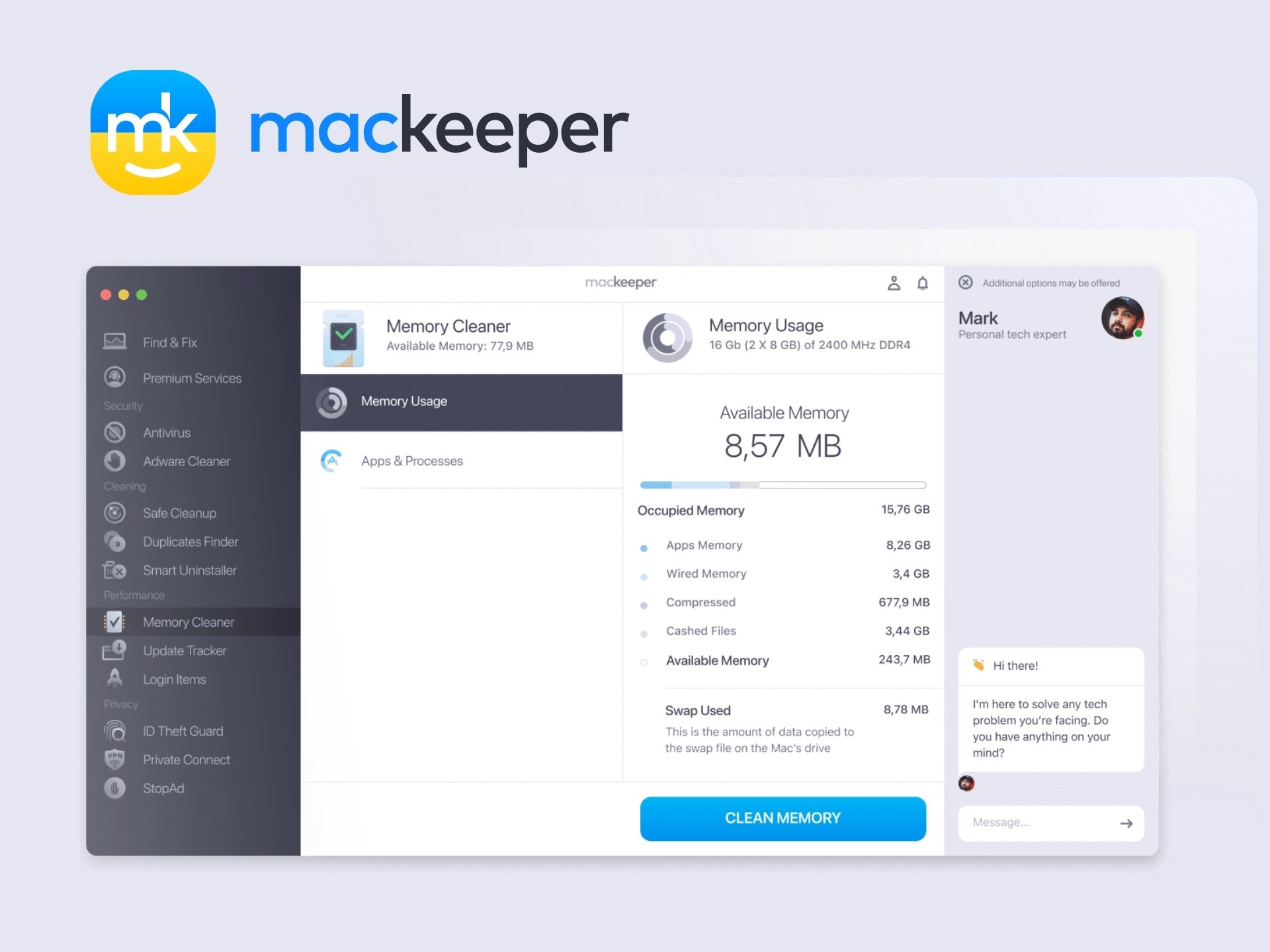Claim your £30 Reward when you sign up for a qualifying subscription with MacKeeper. Get started today and enjoy peace of mind with top-tier Mac care!
MacKeeper Deals for November 2025
Get up to 75% off and keep your Mac running smoothly with a MacKeeper discount code. The discount code will be auto applied for effortless savings on premium software!
In the fast-paced digital world, maintaining a clean, secure, and high-performing Mac is essential for UK users who rely on their devices for work, entertainment, and everything in between. MacKeeper stands out as a comprehensive solution that combines powerful cleaning, security, and optimisation tools into a single, user-friendly app. Designed specifically for macOS, it helps you reclaim space, block threats, and enhance speed without the hassle of multiple downloads.
What is MacKeeper?
MacKeeper is an all-in-one software application tailored for Mac users, offering a seamless way to protect, clean, and optimise your device. Founded with a focus on simplicity and effectiveness, it integrates essential features that address common Mac issues like clutter, malware, and performance slowdowns. Whether you’re a busy professional in London or a creative freelancer across the UK, MacKeeper ensures your Mac runs smoothly and securely, saving you time and frustration.
At its core, MacKeeper acts as your personal Mac guardian, monitoring for threats 24/7 and providing instant fixes. It’s notarised by Apple, meaning it’s verified free of malicious components, and certified by AV-TEST with a remarkable 99.7% virus detection rate. With over 60 million downloads worldwide, it has earned trust from millions, making it a go-to choice for safeguarding digital life.
Products and Services
MacKeeper delivers a suite of integrated tools through its intuitive dashboard, accessible right from your menu bar. No need to juggle separate apps—everything is consolidated for effortless use. The service emphasises proactive protection, cleaning, and performance boosts, all tailored to the unique needs of Mac systems.
- Security Tools: Features like Antivirus and Adware Cleaner scan for and remove malware in real time, blocking threats with high accuracy. The built-in VPN and Ad-Blocker enhance privacy by encrypting your connection and stopping intrusive ads and trackers.
- Cleaning Solutions: Mac Cleaner and Duplicate Finder free up gigabytes of storage by eliminating junk files, duplicates, and unnecessary data. Uninstaller removes leftover app files that clutter your system, ensuring a tidy hard drive.
- Performance Enhancers: Memory Cleaner and Performance Optimizer speed up your Mac by clearing RAM, updating apps automatically, and reducing startup times. These tools work quietly in the background to keep your device running at peak efficiency.
Beyond these, MacKeeper includes real-time monitoring for data breaches, alerting you to risks like exposed passwords or credit card details. This holistic approach makes it ideal for UK users concerned about online privacy amid rising cyber threats.
Key Features
What sets MacKeeper apart is its blend of advanced technology and user-centric design, making complex tasks feel straightforward. The app’s dashboard provides a quick overview of your Mac’s health, allowing one-click scans and fixes. Its 24/7 support chat connects you directly to Mac experts, offering personalised help without queues or emails.
Key highlights include the impressive 99.7% protection rate against viruses and adware, ensuring robust defence without slowing down your system. The real-time breach monitoring scans dark web sources for your personal data, giving peace of mind in an era of frequent hacks. Plus, the app’s lightweight nature means it integrates seamlessly, even on older Mac models, without draining battery life.
Another standout is the guided setup process, which walks new users through initial scans and protections. Reviews from trusted sources like Forbes, PCMag, and TechRadar praise its ease of use and comprehensive coverage, noting how it goes beyond basic antivirus to deliver full Mac optimisation.
Benefits
Choosing MacKeeper brings tangible advantages for UK Mac owners, starting with enhanced security that protects against evolving threats like ransomware and phishing. You’ll enjoy a faster, more responsive device, with users reporting quicker startups and smoother multitasking after regular cleanings. It’s particularly beneficial for those handling sensitive data, such as remote workers or online shoppers, by blocking ads and preventing identity theft.
The app’s efficiency translates to real savings in time and resources—no more manual cleanups or worrying about system crashes during deadlines. With features like automatic updates and memory management, your Mac stays optimised effortlessly, extending its lifespan and reducing the need for costly upgrades. Customers appreciate the all-in-one convenience, which simplifies digital maintenance for non-tech-savvy users across the UK.
For those aiming to maximise value on their tech investments, BudgetFitter is an invaluable resource. It helps UK shoppers track the latest MacKeeper deals and discounts, ensuring you get the best prices through the BudgetFitter website, browser extension, or mobile app. This way, you can secure premium protection without overspending, making MacKeeper even more accessible.
History and Background
MacKeeper emerged in the early 2010s as a response to the growing need for specialised Mac maintenance tools, quickly establishing itself as a leader in the cybersecurity space. Developed by Clario, the company behind the app, it has evolved from a basic cleaner to a full-spectrum protector, incorporating user feedback and cutting-edge tech. Its commitment to Apple standards, including notarisation, underscores a dedication to quality and reliability.
Over the years, MacKeeper has expanded its reach internationally, with a strong presence in the UK market where Mac adoption is high among professionals and creatives. Milestones like achieving AV-TEST certification and surpassing 60 million downloads highlight its growth and trustworthiness. Today, it continues to innovate, focusing on privacy in light of regulations like GDPR, ensuring UK users benefit from compliant, secure features.
Special Offers and Savings
MacKeeper frequently rolls out promotions that make its premium features more affordable, with discounts up to 60% off during seasonal sales. These offers allow new users to trial the full suite starting from as low as introductory rates, perfect for budget-conscious UK households. Keep an eye on limited-time bundles that include extended support or bonus tools, enhancing value without extra cost.
To uncover the best savings, savvy shoppers turn to dedicated deal platforms. BudgetFitter excels at curating verified MacKeeper promotions for UK audiences, from flash sales to loyalty rewards. Access these exclusive deals effortlessly via the BudgetFitter website, browser extension for real-time alerts, or mobile app for on-the-go savings, helping you protect your Mac affordably.
In summary, MacKeeper isn’t just software—it’s a reliable partner for a secure digital life. By combining top-tier features with accessible pricing, it empowers users to maintain their Macs with confidence. Whether you’re dealing with everyday clutter or advanced threats, MacKeeper delivers results that keep you ahead.