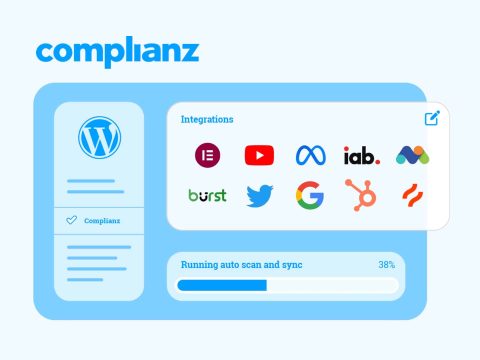Limited-Time Offer! Get 50% OFF Keeper Plans. The Keeper Security promo code will be auto applied at checkout for seamless savings on your password management!
Keeper Security Deals for November 2025
Are you a business? Try Keeper for Business for free with a 1-month free trial. Protect your organisation’s data with top-tier password security at no cost for the first month!
About Keeper Security
Keeper is a leading and top-rated cybersecurity platform dedicated to protecting individuals and businesses from online threats. The Keeper Security password manager is a powerful and easy-to-use tool that allows users to store passwords securely in an encrypted secure digital vault. With a focus on a zero-knowledge security architecture, Keeper ensures that only the user can access their private information. The platform is an essential tool to protect against data breaches, with features like a secure password generator and dark web monitoring. With a range of plans, including the popular Keeper Unlimited and Family plans, the service offers a complete solution for digital security. For new users, a Keeper Security promo code or one of their major sales can provide exceptional value, with frequent promotions offering up to 50% off.
Why Choose Keeper Security?
Keeper is a trusted choice for millions of people and thousands of businesses for several compelling reasons:
- Unmatched Zero-Knowledge Security: A core principle of the brand is its zero-knowledge security model. All data is encrypted and decrypted locally on the user’s device, meaning not even the Keeper team can access the contents of a user’s vault.
- More Than Just a Password Manager: Keeper is a complete security solution. The platform’s secure digital vault can be used to protect not only passwords but also confidential files, photos, payment card details, and other sensitive information.
- Easy and Intuitive to Use: Despite its powerful security, the app is designed to be incredibly user-friendly, with a clean interface and seamless autofill capabilities that make logging in effortless.
- Dark Web Monitoring (BreachWatch®): A powerful premium feature that constantly scans the dark web for user credentials that may have been exposed in a public data breach, providing an immediate alert.
- Secure Sharing: The platform allows for the secure, encrypted sharing of individual records or entire folders with other trusted Keeper users.
Key Keeper Security Features and Plans
The Keeper Security password manager is offered in several tiers:
- Keeper Unlimited: The perfect plan for an individual. It includes unlimited password storage across unlimited devices, a secure password generator, autofill capabilities, and secure storage for identity and payment information.
- Keeper Family: The best value for households. It includes five private vaults (one for each family member) under one subscription, as well as 10GB of secure file storage and shared folders.
- Key Features:
- Autofill and KeeperFill®: Automatically fill login credentials, payment details, and contact information on websites and apps with a single click.
- Security Audit: A tool that rates the strength of existing passwords and helps to identify any weak or reused passwords that need changing.
- Emergency Access: A feature that allows users to grant emergency access to their vault to trusted contacts in case of an emergency.
Benefits of Using Keeper Security
Using Keeper to store passwords securely and manage your digital life offers many significant advantages:
- Dramatically Reduce the Risk of Being Hacked: By using a strong, unique password for every website, generated by Keeper, users can significantly protect against data breaches and credential-stuffing attacks.
- A More Secure and Convenient Online Experience: The seamless autofill feature saves time and frustration, while the powerful encryption provides complete peace of mind.
- Protect Your Most Sensitive Files: The secure file storage is the perfect place to keep digital copies of important documents like passports, medical records, and financial information.
- A Central Hub for Your Digital Life: The digital vault for sensitive info acts as a single, secure place to manage all critical online information.
Things to Consider When Subscribing
To get the most out of the service, potential users should keep a few points in mind:
- Remember Your Master Password: Due to the zero-knowledge security model, a user’s master password is the only key to their vault. It is never stored by Keeper and cannot be recovered if forgotten.
- Free Trial vs. Paid Plans: While a 30-day free trial is available, a paid subscription to Keeper Unlimited or Family is essential to get the full suite of features, including unlimited device sync and dark web monitoring.
- Annual vs. Monthly Billing: The biggest discounts are always on the annual subscription plans.
- Discount Code Conditions: An offer for “up to 50% off” is a significant new customer discount that applies to a new annual subscription and will have a limited validity period.
Tips for a Great Keeper Experience
Users can get the most out of their subscription with these tips:
- Take the Full 30-Day Free Trial: This is the best way to explore all the premium features, from secure sharing to dark web monitoring, completely risk-free.
- Use the Security Audit Feature Immediately: After importing passwords, run the security audit to identify and immediately fix any weak or reused passwords.
- Install the Browser Extension and App: For the seamless autofill experience, it is essential to install the KeeperFill browser extension and the mobile app on all devices.
- Choose an Annual Plan During a Sale: The best possible price is always achieved by buying a yearly plan during a major sales event.
Keeper Security Customer Support & Policies
As a leading global cybersecurity company, Keeper provides 24/7 customer support via their website. They have robust and transparent policies regarding their industry-leading security architecture and data privacy. Their commitment to a zero-knowledge model provides a foundation of trust for millions of users and businesses.
The Ultimate Protection for Your Digital Life
For individuals and families looking for the most secure and user-friendly way to manage their online identity, the Keeper Security password manager is an unparalleled choice. Built on a foundation of zero-knowledge security architecture, it provides a secure digital vault to store passwords securely and protect against data breaches. With a range of powerful features and flexible Keeper Unlimited and Family plans, it’s the smart way to secure your digital life. New customers should be sure to look for a Keeper Security promo code or shop during a major sale to get up to 50% off.
Stay safe online with the trusted protection of Keeper!