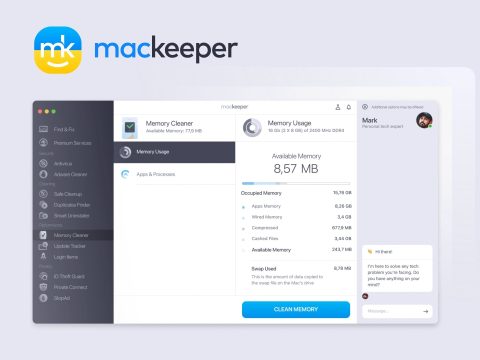Get rewarded with Up to £15 when you make a purchase with CCleaner. Speed up your PC and get the deal today!
CCleaner Deals for November 2025
Get 20% off on CCleaner Professional Plus & CCleaner Premium! No code needed—this CCleaner discount code will be auto-applied at checkout for instant savings.
In today’s digital world, keeping your computer running smoothly and securely is essential for both personal and professional tasks. CCleaner, a trusted name in PC optimisation software, empowers users worldwide to maintain peak performance without the hassle of constant slowdowns or security risks. Whether you’re a busy professional or a casual user, CCleaner delivers straightforward tools that make technology work better for you.
What is CCleaner?
CCleaner is a renowned software suite developed by Piriform, designed to clean and optimise computers for enhanced speed and security. It targets unnecessary files, registry errors, and privacy vulnerabilities that accumulate over time, ensuring your system operates efficiently. As a go-to solution for millions of users, CCleaner simplifies maintenance tasks that would otherwise require technical expertise.
Originally focused on Windows PCs, CCleaner has expanded its reach to support Mac, Android, and other platforms, making it versatile for diverse devices. The software stands out for its user-friendly interface, allowing even beginners to perform deep cleans with just a few clicks. By removing junk files and temporary data, CCleaner frees up valuable storage space, directly improving your device’s responsiveness.
Products and Services
CCleaner offers a range of products tailored to different user needs, from free versions for basic cleaning to premium editions with advanced features. The core CCleaner Professional provides automated cleaning schedules and real-time monitoring, ideal for those who want hands-off maintenance. For businesses, CCleaner Business delivers enterprise-level tools to manage multiple devices securely and efficiently.
Complementing the main software, CCleaner includes add-ons like Recuva, a powerful file recovery tool that helps retrieve accidentally deleted data from hard drives or external storage. Another key offering is Speccy, which analyses your system’s hardware and software specs, providing insights to optimise performance. These products work seamlessly together, forming a comprehensive toolkit for digital hygiene.
- CCleaner Free: Essential cleaning for temporary files, browser history, and cache to boost speed without any cost.
- CCleaner Professional Plus: Includes driver updates, software updater, and duplicate finder for a more thorough system tune-up.
- Mobile Apps: Optimised versions for Android devices to clear space and protect privacy on the go.
Key Features
What sets CCleaner apart is its robust set of features that address common PC issues head-on. The Smart Cleaning technology intelligently identifies safe files to remove, preventing accidental deletions while maximising space savings. Its Registry Cleaner scans and fixes errors in the Windows registry, reducing crashes and improving overall stability.
Security is a priority with CCleaner‘s privacy tools, which securely erase browsing data and internet tracks to safeguard your online activity. The software also features a Secure Delete option that overwrites files multiple times, ensuring sensitive information can’t be recovered. For UK users concerned about data protection under GDPR, these features provide peace of mind without compromising usability.
Additional highlights include customisable cleaning rules, allowing you to tailor scans to specific applications, and scheduled maintenance that runs quietly in the background. CCleaner‘s lightweight design means it won’t bog down your system, even on older hardware, making it accessible for a wide audience.
Benefits
Choosing CCleaner means enjoying a faster, more secure computing experience that saves you time and frustration. By regularly optimising your device, you’ll notice quicker boot times, smoother multitasking, and extended hardware lifespan, which is particularly valuable for UK households relying on tech for work-from-home setups. The software’s efficiency translates to real-world benefits, like reduced energy consumption from a less strained PC.
Customers appreciate CCleaner‘s reliability, with regular updates ensuring compatibility with the latest operating systems and threats. It’s not just about cleaning; it’s about proactive protection that prevents issues before they arise, helping you avoid costly repairs or data loss. For budget-conscious users, the free version delivers substantial value, while premium upgrades unlock even greater efficiency.
Looking to maximise savings on CCleaner subscriptions or upgrades? BudgetFitter is an invaluable resource for UK shoppers, helping you track the latest deals and discounts on software like this. You can access exclusive offers through the BudgetFitter website, browser extension, or mobile app, ensuring you get the best prices without missing out on promotions.
History and Background
CCleaner was founded in 2004 by Piriform, a UK-based company with a passion for simplifying software maintenance. Starting as a small tool to clean registry issues, it quickly gained popularity for its effectiveness and ease of use, evolving into a global leader in system optimisation. In 2017, Avast acquired Piriform, integrating CCleaner into a broader ecosystem of security products while maintaining its core focus.
Over the years, CCleaner has served over two billion downloads, earning accolades for innovation in the tech space. Its commitment to user privacy and performance has resonated especially with UK audiences, where data security regulations are stringent. Today, CCleaner continues to innovate, incorporating AI-driven insights to make cleaning smarter and more intuitive.
Special Offers and Savings
CCleaner frequently rolls out promotions that make premium features accessible at reduced rates, such as discounts up to 60% off annual subscriptions during seasonal sales. These deals are perfect for new users upgrading from the free version or businesses scaling their tools. Keep an eye on limited-time bundles that include extras like Recuva or Speccy at no additional cost, providing excellent value for comprehensive care.
For the savviest shoppers, timing your purchase around major events like Black Friday can yield starting prices as low as £20 for a full year’s protection. CCleaner‘s flexible licensing options, from single-device to multi-user plans, cater to various budgets, ensuring you only pay for what you need. By combining these offers with smart shopping strategies, UK customers can enjoy top-tier optimisation without breaking the bank.
To stay ahead of the best CCleaner savings, platforms like BudgetFitter streamline the process by alerting you to verified discounts and coupons. Whether browsing the website, using the browser extension for instant alerts, or checking the mobile app on the go, BudgetFitter ensures you never overpay for essential software tools.
In summary, CCleaner remains a cornerstone for anyone serious about digital wellbeing, blending powerful functionality with user-centric design. Its enduring popularity stems from tangible results that enhance everyday computing, making it a smart choice for efficiency and security.