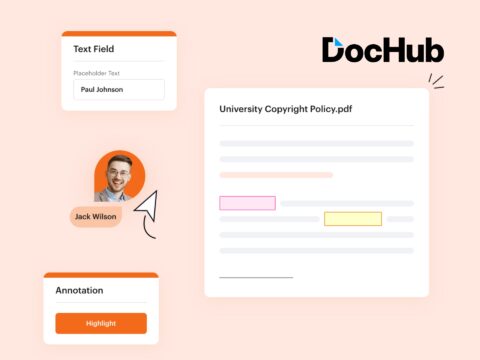Get rewarded up to £30 when you make a qualifying purchase with AirDroid! Take advantage of this fantastic offer and boost your experience with AirDroid. Don’t miss out!
AirDroid Deals for November 2025
Visit the AirDroid Discount Center to claim your latest unique AirDroid discount code with up to 40% off. Save big on powerful remote device management tools!
Get 20% off on the AirDroid Personal Student Plan. The AirDroid discount code will be auto applied at checkout for seamless savings!
AirDroid stands out as a versatile software solution designed to enhance your multi-screen lifestyle, making it easier to manage devices seamlessly across personal and professional spheres. Whether you’re handling business operations or simply keeping your personal gadgets in sync, AirDroid delivers innovative tools that prioritise efficiency, security, and convenience. For UK users seeking reliable tech to streamline daily tasks, AirDroid offers a gateway to smarter device interaction without the hassle.
What is AirDroid?
AirDroid is a leading provider of mobile device management and remote access solutions, empowering individuals and businesses to control, monitor, and transfer data across Android, iOS, and PC platforms effortlessly. Founded with a mission to simplify cross-device connectivity, AirDroid has evolved into a comprehensive ecosystem that supports everything from remote support to screen casting. Its user-centric approach ensures that whether you’re an IT professional managing fleets of devices or a parent overseeing family tech, AirDroid provides the robust framework needed for modern digital demands.
At its core, AirDroid bridges the gap between multiple screens in your life, allowing you to access and control devices remotely via intuitive web and app interfaces. This makes it particularly appealing for UK businesses looking to cut costs on device management while boosting productivity. With a focus on security and ease of use, AirDroid has become synonymous with reliable tech solutions that adapt to your needs, from home setups to enterprise environments.
Products and Services
AirDroid offers a diverse lineup of products tailored for both personal and business use, ensuring you can find the right fit for your requirements. For businesses, AirDroid Business serves as a cost-effective device management platform that lowers operational expenses through streamlined IT processes. It includes features like remote access, content management, and application deployment, making it ideal for teams handling multiple devices.
On the personal side, AirDroid Personal acts as a management suite for your private mobile devices, whether at home or work. This includes tools for file transfer, notifications management, and remote control of Android devices. Additionally, AirDroid Remote Support enables quick troubleshooting for friends, family, or colleagues by providing secure remote assistance without physical access.
Other standout offerings include AirDroid Cast, a powerful screen mirroring and casting tool that supports casting from phones, PCs, and even browsers to TVs or other displays. For enterprise needs, GoInsight.AI leverages artificial intelligence to automate management tasks and enhance decision-making. These products are designed with scalability in mind, catering to small-scale deployments of 10-100 devices or large-scale operations exceeding 100 devices.
- AirDroid Business: Comprehensive MDM with kiosk mode, geofencing, and Windows patch management for secure, efficient device oversight.
- AirDroid Remote Support: Fast remote control for unattended devices, perfect for IT support in industries like healthcare and education.
- AirDroid Personal: Everyday tools for file sharing, SMS management, and screen mirroring to keep your devices in harmony.
- AirDroid Cast: Versatile casting options including AirPlay receiver and USB casting for seamless multimedia experiences.
Key Features
What sets AirDroid apart are its advanced features that prioritise security, speed, and flexibility, ensuring users can manage devices with confidence. Remote access and control allow you to view and operate Android or iOS devices from a PC, complete with real-time screen sharing and AR camera support for precise assistance. Security measures include enterprise-grade compliance, policy enforcement, and alerts for monitoring device health and location via geofencing.
Content and application management are streamlined through intuitive interfaces, enabling quick file transfers, SMS handling, and app installations without rooting devices. For businesses, the kiosk mode policy locks devices to specific functions, ideal for digital signage or unattended setups in transportation and logistics. AI-driven automation in GoInsight.AI further enhances operations by predicting issues and optimising workflows, making AirDroid a forward-thinking choice.
Screen mirroring capabilities extend to casting iOS and Android screens to PCs or TVs, with browser-based options for on-the-go use. These features are backed by cross-platform compatibility, supporting Windows, macOS, and web access, which means UK users can integrate AirDroid into their existing setups effortlessly. Overall, the blend of remote support, monitoring, and transfer tools makes AirDroid indispensable for maintaining control in a multi-device world.
Benefits
Choosing AirDroid brings a host of tangible benefits that save time, reduce costs, and enhance security for both personal and professional users. Businesses benefit from lowered IT overheads through efficient device enrollment, patch management, and remote troubleshooting, which can cut support tickets by up to significant percentages. For individuals, the ease of file transfer and notification syncing eliminates the frustration of juggling multiple gadgets, freeing you to focus on what matters.
UK customers particularly appreciate AirDroid’s user-friendly interface and compliance with data protection standards, ensuring peace of mind in an era of increasing cyber threats. The platform’s scalability means small businesses or MSPs can start with basic features and expand as needed, without overcommitting resources. Moreover, real-time alerts and collaborative tools foster better team coordination, boosting overall productivity.
Looking to maximise savings on AirDroid subscriptions or upgrades? BudgetFitter is your ideal partner for UK shoppers, helping you track the latest deals and discounts on tech solutions like these. You can uncover exclusive offers through the BudgetFitter website, browser extension, or mobile app, ensuring you get the most value from your AirDroid investment without missing out on promotions.
History and Background
AirDroid was established in 2011 by Sand Studio, a innovative tech company dedicated to creating software that simplifies device interactions. Starting as a simple file transfer tool for Android users, it quickly grew into a full-fledged management platform responding to the rising demand for cross-device solutions. Over the years, AirDroid has expanded its offerings, incorporating AI and remote support features to meet the evolving needs of global users, including a strong presence in the UK market.
The brand’s commitment to security and user privacy has been a cornerstone since its inception, with continuous updates to address emerging technologies like 5G and IoT. Today, AirDroid serves industries worldwide, from education to healthcare, with a focus on empowering businesses through partnerships and reseller programmes. This rich history underscores its reliability as a trusted name in mobile management, continually innovating to stay ahead in a competitive landscape.
Special Offers and Savings
AirDroid frequently rolls out attractive promotions to make its premium features accessible, with plans starting from as low as affordable tiers for personal use and scaling up for businesses. Discounts up to substantial percentages are available on annual subscriptions, especially for new users or through partner programmes, helping you save on long-term device management costs. Keep an eye on bundle deals that combine remote support with casting tools for even greater value.
For those in the UK seeking the best deals, AirDroid’s flexible pricing model includes trial periods and scalable deployments that prevent unnecessary expenses. Reseller and MSP partnerships often unlock additional savings, making it easier for small teams to adopt enterprise-level tools without breaking the bank. By opting for AirDroid, you not only gain cutting-edge functionality but also access to cost-saving strategies that enhance your overall tech budget.
To ensure you’re always getting the top savings, platforms like BudgetFitter specialise in aggregating verified AirDroid offers tailored for UK audiences. Whether you’re browsing the website, using the handy browser extension for instant alerts, or checking via the mobile app, BudgetFitter simplifies finding discounts that can make your AirDroid experience even more economical and rewarding.