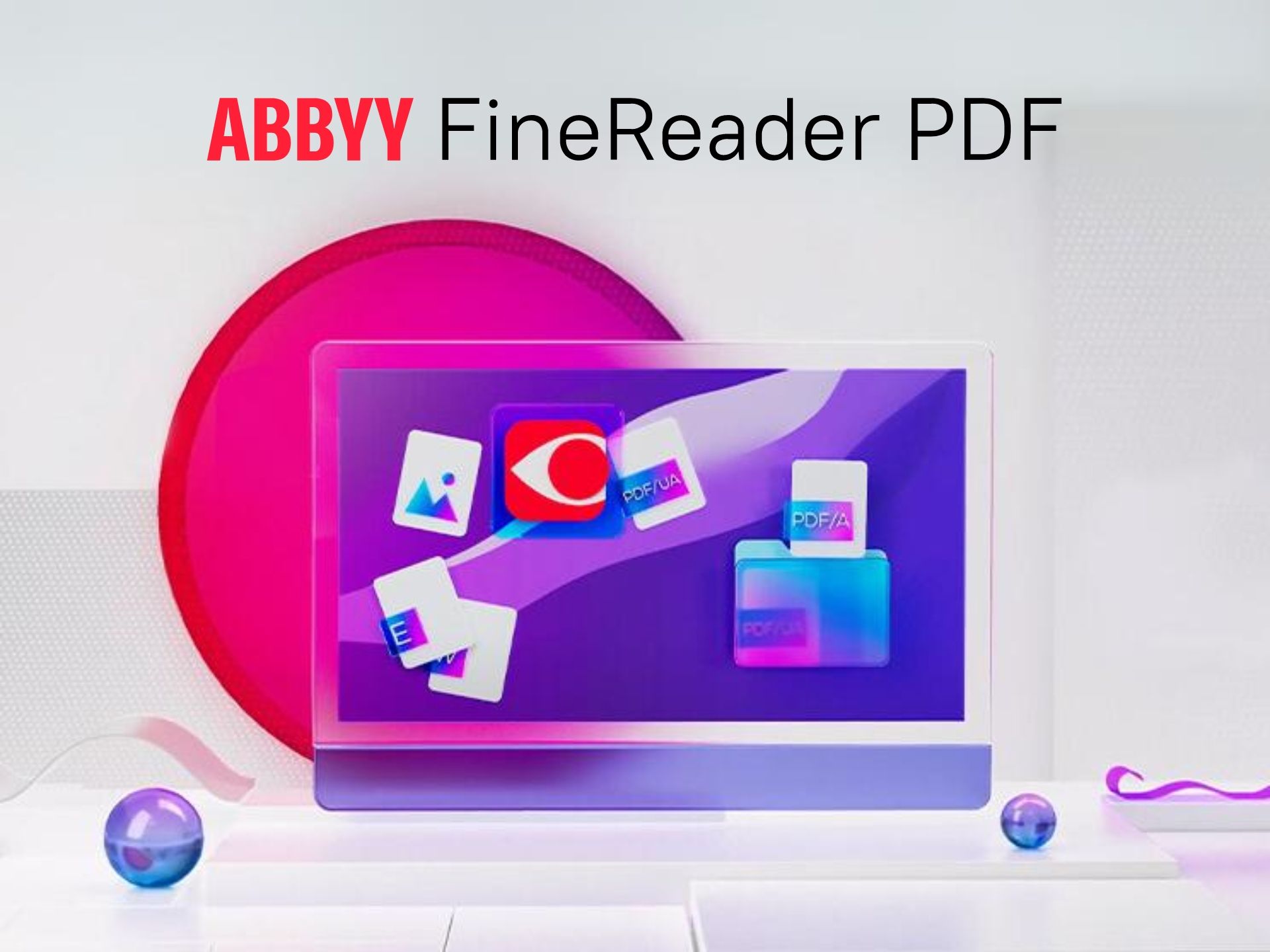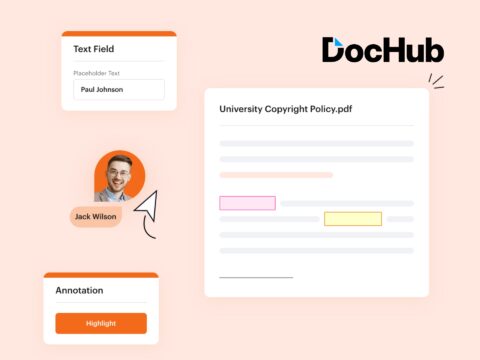Save 10% off the first year of a 3-year subscription to ABBYY FineReader! This ABBYY FineReader discount code is a great way to get started with their advanced PDF solutions at a reduced price.
ABBYY FineReader Deals for November 2025
Enjoy a 10% discount on your first term plus the next 2 renewals on a yearly plan for ABBYY FineReader! This ABBYY FineReader promo code offers ongoing savings for long-term users.
ABBYY FineReader stands as a cornerstone in optical character recognition (OCR) technology, empowering businesses and individuals across the UK and beyond to convert scanned documents and images into editable, searchable formats with remarkable accuracy. As part of the renowned ABBYY suite of AI-powered solutions, it has become indispensable for professionals seeking efficient document management and automation. Whether you’re digitising archives or streamlining workflows, ABBYY FineReader delivers precision and speed that transform how you handle information.
What is ABBYY FineReader?
ABBYY FineReader is an advanced OCR and PDF software designed to make digital document processing effortless and reliable. It excels at recognising text from various sources, including paper documents, PDFs, and images, converting them into fully editable formats like Microsoft Word or Excel. This innovative tool is trusted by millions worldwide, including UK businesses in finance, legal, and education sectors, for its ability to handle complex layouts, multiple languages, and even handwritten notes with high fidelity.
At its core, ABBYY FineReader leverages cutting-edge artificial intelligence and machine learning to ensure superior accuracy rates, often exceeding 99% for clean scans. It’s not just about conversion; the software offers comprehensive editing tools to refine outputs, compare documents for changes, and secure PDFs with passwords. For UK users, this means seamless integration with everyday tools like Microsoft Office, making it a must-have for productivity in a digital-first world.
The platform evolves continuously, incorporating features like automated form recognition and batch processing to tackle large volumes of data efficiently. Whether you’re a small business owner archiving invoices or a large enterprise automating compliance, ABBYY FineReader adapts to your needs, saving time and reducing errors in document-heavy processes.
Products and Services
ABBYY FineReader offers a versatile lineup of products tailored to different user requirements, from individual professionals to enterprise teams. The flagship FineReader PDF provides end-to-end PDF management, including creation, editing, and conversion, ideal for UK professionals dealing with contracts and reports. For developers and businesses, the ABBYY FineReader Engine SDK enables custom integration of OCR capabilities into applications, supporting over 190 languages and dialects.
Beyond standalone software, ABBYY FineReader extends into cloud-based services like ABBYY Cloud OCR SDK, which allows scalable, on-demand processing without heavy local installations. This is particularly beneficial for UK firms in remote work setups, ensuring secure data handling compliant with GDPR standards. Additionally, subscription models offer flexible access, with options for perpetual licences starting from as low as competitive rates for small teams.
- FineReader PDF Standard: Perfect for personal use, it handles everyday scanning and editing with intuitive tools to boost document workflow efficiency.
- FineReader PDF Corporate: Enterprise-grade features like advanced security, collaboration tools, and volume licensing for teams managing sensitive UK regulatory documents.
- Mobile Apps: Companion apps for iOS and Android enable on-the-go OCR, scanning receipts or business cards directly into editable text.
These offerings ensure ABBYY FineReader caters to a broad spectrum, from solo entrepreneurs to multinational operations, all while maintaining high standards of performance.
Key Features
What sets ABBYY FineReader apart is its robust set of AI-driven features that go beyond basic OCR. The automatic document classification identifies and sorts files by type, such as invoices or forms, streamlining organisation for UK accountants and administrators. Real-time text recognition handles tables, charts, and formulas accurately, preserving layout integrity during conversion.
Security is paramount, with advanced PDF encryption and redaction tools protecting sensitive information, crucial for industries like legal and healthcare in the UK. The software’s hot folder processing automates batch jobs, monitoring designated folders to convert incoming files without manual intervention. Multilingual support, including British English nuances, ensures precise handling of localised content.
- AI-Powered Verification: Suggests corrections for ambiguous characters, enhancing accuracy in noisy scans or faded prints.
- Universal Document Converter: Exports to multiple formats, including searchable PDFs that comply with accessibility standards.
- Integration Capabilities: Works seamlessly with SharePoint, Google Drive, and other cloud services popular in UK offices.
These features make ABBYY FineReader a powerful ally in reducing manual data entry and accelerating decision-making processes.
Benefits
Choosing ABBYY FineReader brings tangible benefits, starting with significant time savings through automated processing that can handle thousands of pages in minutes. UK businesses report up to 80% reduction in document handling costs, freeing resources for core activities like client service or innovation. The software’s high accuracy minimises errors, ensuring compliance with strict regulations such as those from HMRC or the ICO.
For individuals and small firms, the intuitive interface means quick onboarding, with no steep learning curve. Enhanced searchability in converted documents boosts productivity, allowing instant retrieval of information from vast archives. Moreover, its eco-friendly digitisation reduces paper usage, aligning with UK sustainability goals.
Looking to maximise value on ABBYY FineReader subscriptions or licences? BudgetFitter helps UK shoppers track the latest deals and discounts on software purchases. You can uncover exclusive offers through the BudgetFitter website, browser extension, or mobile app, ensuring you get the best rates without missing out on promotions.
History and Background
ABBYY FineReader traces its roots to 1989 when ABBYY was founded in Moscow by David Yang, initially focusing on linguistic technologies. The first version of FineReader launched in 1993, revolutionising OCR for the post-Soviet market before expanding globally. By the early 2000s, it had become a leader in the field, powering document automation for Fortune 500 companies.
In the UK, ABBYY FineReader gained traction through partnerships with tech giants and adoption in public sector digitisation projects. The company’s move to Cyprus in 2010 for European headquarters solidified its international presence, with ongoing innovations in AI integration. Today, headquartered in Milpitas, California, ABBYY serves over 200 countries, employing thousands dedicated to advancing intelligent automation.
This rich history underscores ABBYY FineReader’s commitment to evolution, from basic text recognition to sophisticated document AI solutions that address modern challenges like remote work and data explosion.
Special Offers and Savings
ABBYY FineReader frequently rolls out promotions to make its powerful tools more accessible, including bundle deals with Microsoft products or seasonal discounts up to 30% off annual subscriptions. UK customers can benefit from educational pricing for students and teachers, starting from as low as reduced rates for academic use. Enterprise trials offer free access to test features before committing, helping evaluate ROI.
For volume purchases, reseller programmes provide additional savings, often with training included. Keep an eye on upgrade paths from older versions, which can deliver up to 50% off when trading in licences. These offers ensure ABBYY FineReader remains cost-effective for scaling businesses.
To stay ahead of the best ABBYY FineReader deals, savvy UK users turn to resources like BudgetFitter for real-time alerts on discounts and coupons. Whether browsing the website, using the browser extension for instant checks, or via the mobile app for on-the-move savings, you’ll find verified promotions that stretch your budget further.
In summary, ABBYY FineReader continues to lead in document processing innovation, offering UK users a blend of reliability, efficiency, and value that drives business success. With its comprehensive features and ongoing enhancements, it’s a smart investment for anyone serious about digital transformation.